Have you ever wondered how to read a book on your iPhone? We spend much more time at home, and reading a good book is a great way to pass the time productively. But how do you use your iPhone or iPad to read library books? Let’s find out.
Before we get into the available apps to read books on your iPhone, let’s look at where downloads go on your iPhone. Several people have complained to me that they don’t know where their downloaded files hide, follow these steps to find out now.
Read Also: 10 Best Personal Finance Books For Young Adults
How to find downloaded files on iPhone
It’s simple to find files you’ve downloaded in Safari on your iPhone. These methods apply to iOS 13, iOS 14, and the future iOS 15.
- Go to your iPhone’s Home Screen once you’ve downloaded a file in Safari.
- Locate and select the File app. It has a blue folder on a white backdrop as its icon.
- Tap “iCloud Drive” from the Locations list in the Files app’s Browse screen.
- Look for the “Downloads” folder on the Files iCloud Drive screen. This blue folder features an embossed downward-facing arrow with a circle around it. When you discover the Downloads folder, tap on it.
- You can find all the downloaded files in the Downloads folder.
How to read a book on your iPhone
Back to business, let’s find out how to read a book on your iPhone.
OverDrive
For iOS, OverDrive offers three separate apps. The original OverDrive app is still available, but they’ve recently created two new, more user-friendly apps. Libby is recommended for public libraries, whereas Sora is recommended for school libraries.
While there will be a wide variety of books available for you to read, both older and current titles, some of the popular bestsellers may have a long waiting list before you can borrow them. Remember that you are only borrowing an e-book and do not own it.
Amazon Kindle
The name Kindle is undoubtedly the most well-known in the world of eReaders. Kindle is the electronic reader of choice for Amazon customers, providing access to millions of fantastic books, newspapers, and periodicals. The app does not require a Kindle device, which is excellent news for individuals who don’t want to buy new technology.
It has valuable features such as the ability to sync your last-read page across devices, highlight phrases, and take notes. If you need to look something up, the program also has access to Wikipedia. It is available for download from the iOS app store. Click here for more information on how to read a book on Kindle.
Read Also: What is Amazon KDP?
Wattpad
Wattpad may be the most fantastic eBook reading software for novices who don’t have a lot of tech skills. This eReader is all about ease of use, with users able to search for content via book codes or internal browsers. You can change the text and browser colors to your liking and modify the font size to something more comfortable.
Wattpad is also excellent if you’re looking for something new to read. There are curated lists where you can find new and upcoming authors and ideas from the community. You may also create and publish your stuff on Wattpad!
Kobo books
Another well-known name and a strong competitor among the finest eReader apps are Kobo Books. This tool includes a helpful feature called “Reading Life.” The service aims to connect you to a community with whom you can share your love of reading. Reading Life allows you to discuss books with friends, share quotes, and make notes.
There are millions of titles on Kobo Books, and you can even download novels to read offline. When you buy eBooks and audiobooks from Kobo, they are promptly added to your library, where you can enjoy them from any device.
FBReader
FBReader is a fantastic ePub reading app for Android and iOS users. This service is available on any device that runs Windows, Mac OS, Linux, Android, or Blackberry, so there is no limit to where you may read from. This is one of the most versatile ePub reader programs, specially developed to support many eBook formats.
For easy searching, FBReader organizes your library by title or author, and you may read in up to 34 languages. There are also several functions to investigate, such as synchronized reading positions, bookmarks, etc.
Read Also: How To Read A Book On Kindle
Rounding up
Figuring out how to read a book on your iPhone can be frustrating if you don’t know the apps designed to help you. Thankfully, I have made the process easier for you with the blog post. To return the favor, all you have to do is share this blog post.
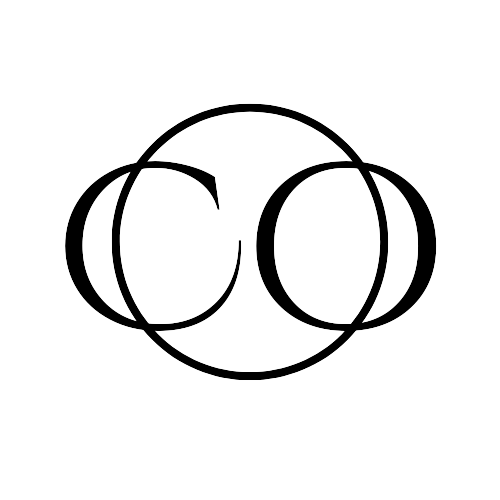
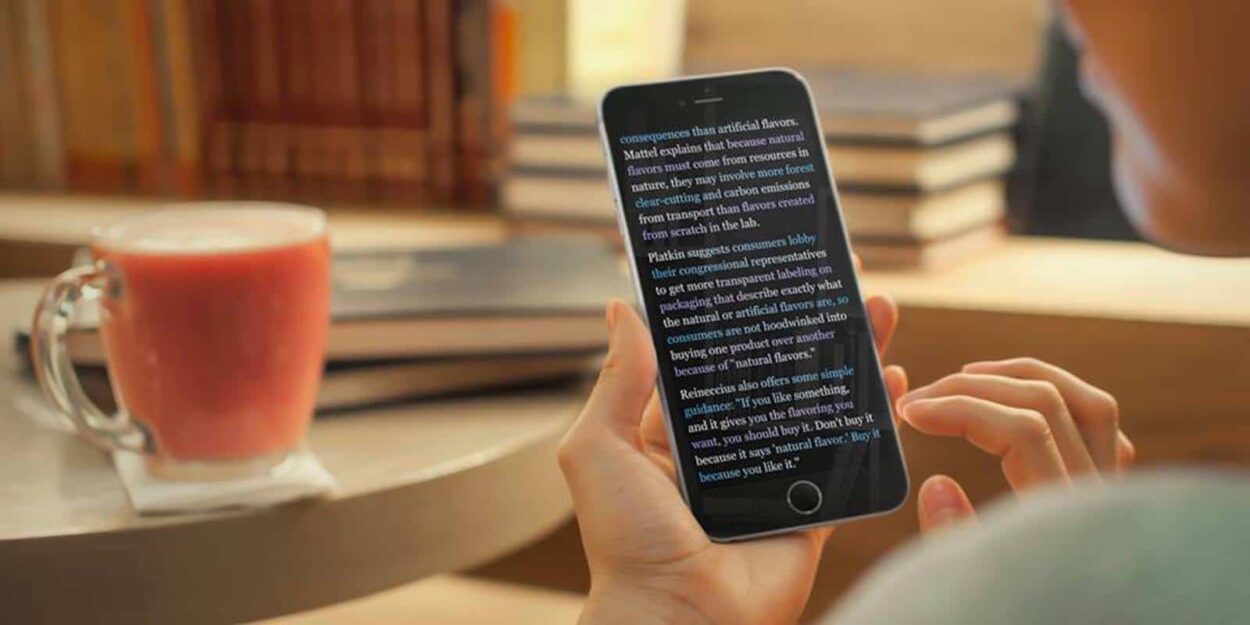
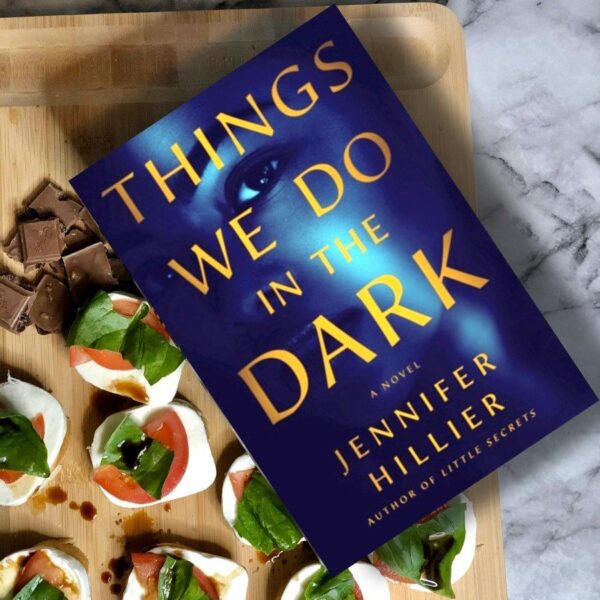
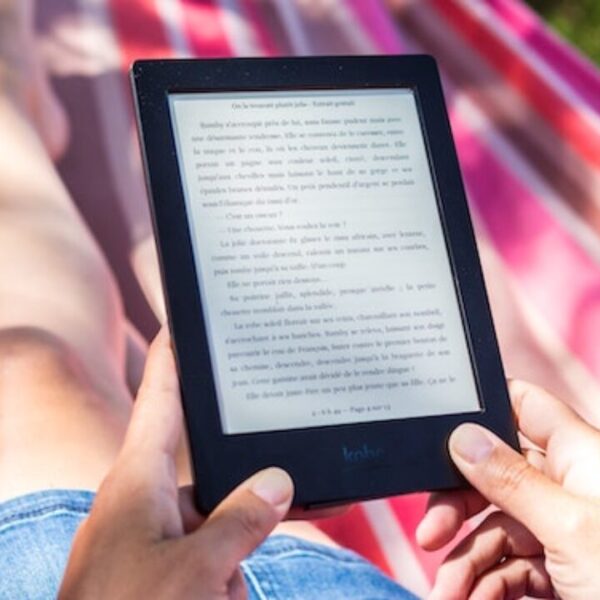

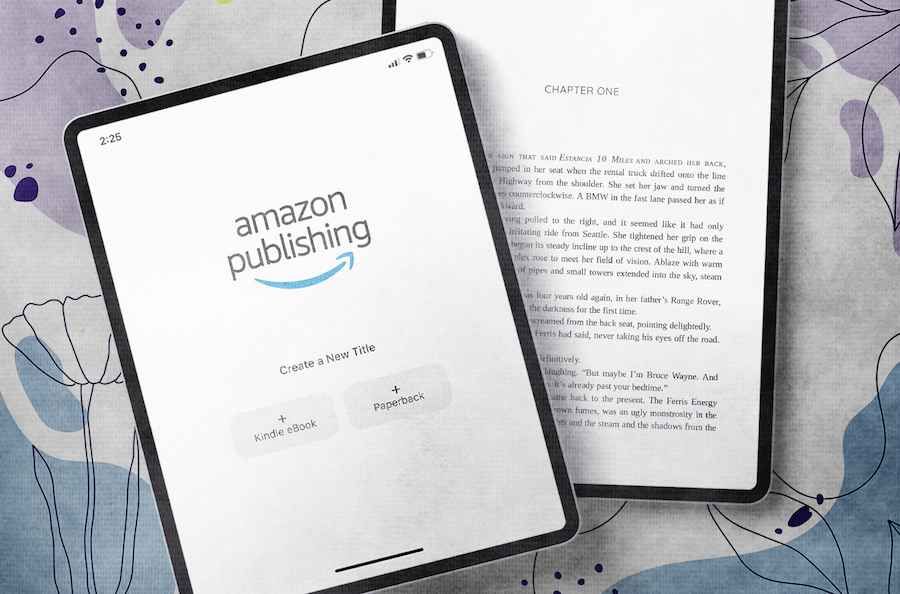
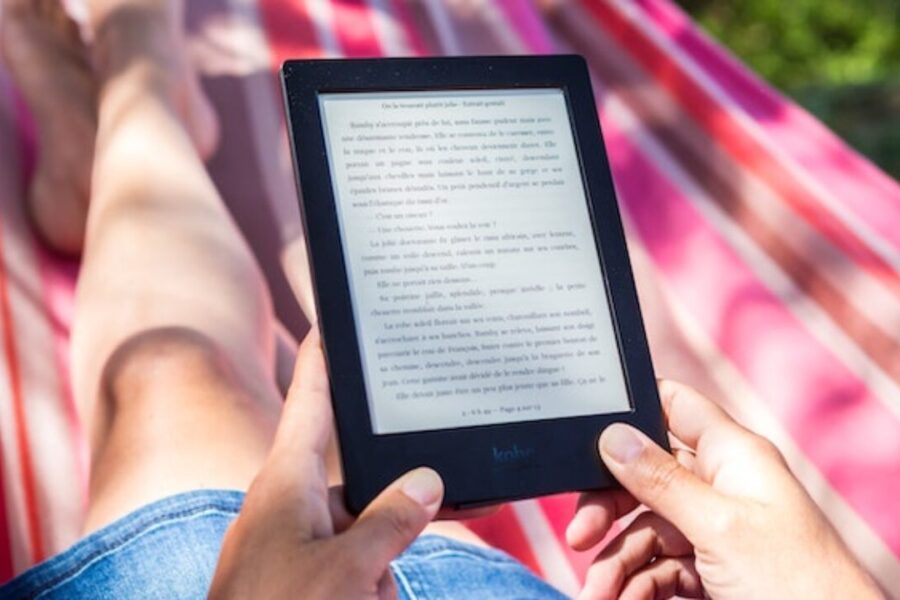
Leave a Comment